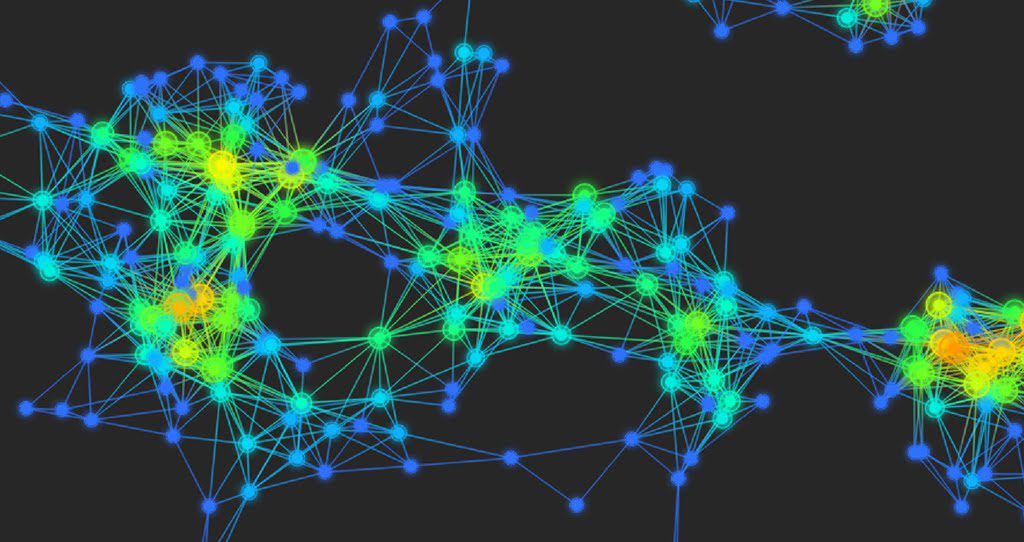
Version 4.31 updates
19 Dec 2016
The latest versions of WordPress and Advanced Custom Fields have introduced new features and functions, causing problems for some users depending on the combination of versions of WordPress, ACF and GovIntranet.
Page templates
Custom templates within plugins went missing with WordPress 4.7. This affected the Document finder / Media A to Z templates and the Timelines templates. This is now fixed with the latest version of the Media A to Z and Timelines plugins. See WordPress 4.7 issues
Category metadata
GovIntranet has supported custom metadata for categories since the start (colours, long descriptions). Support for taxonomy metadata was added to WordPress in version 4.6, but ACF Pro and GovIntranet still used the native metadata fields controlled by the theme.
Advanced Custom Fields version 5.5.2 introduced support for taxonomy meta. This required a database upgrade for those on previous versions of the plugin, which copied the taxonomy metadata to the WordPress core tables.
GovIntranet 4.31 now supports core WordPress taxonomy meta, but will also support the older method if you have not yet upgraded ACF Pro.
If you have been caught between WordPress/ACF/GovIntranet updates, you may need to reapply colours and descriptions to category taxonomy terms.
Document types
Recent updates to the Media A to Z plugin and associated GovIntranet templates have required a database update to treat the Document type taxonomy as a regular taxonomy in the media library. This field used to be separated from the right hand panel when viewing media library items.
Registration of the document type moved from the core GovIntranet theme, to the Media to Z plugin in version 4.27. Associated upgrade routines in the theme relied on the Media A to Z plugin being activated in order to register the Document type taxonomy and update existing relationships. An oversight in the upgrade code meant that if this plugin was not activated, the new relationships didn’t get set, but the upgrade routine continued regardless and tidied up the old relationship data.
If you have attempted to upgrade from GovIntranet 4.26 or before, to GovIntranet 4.30 or before, and the new Media A to Z was not activated, the document type relationships will have been deleted. I have fallen foul of this myself, removing the document type from nearly 200 documents, and have had to resort to a backup.
Big apologies if you too have been affected by this. 😳
V4.31.1 has an improved upgrade routine for the document types and will warn to activate the Media A to Z plugin. If you use the document finder, best advice is to update/activate the latest Media A to Z plugin before updating to the latest version of the GovIntranet theme.
Add a new comment
You must be logged in to post a comment.