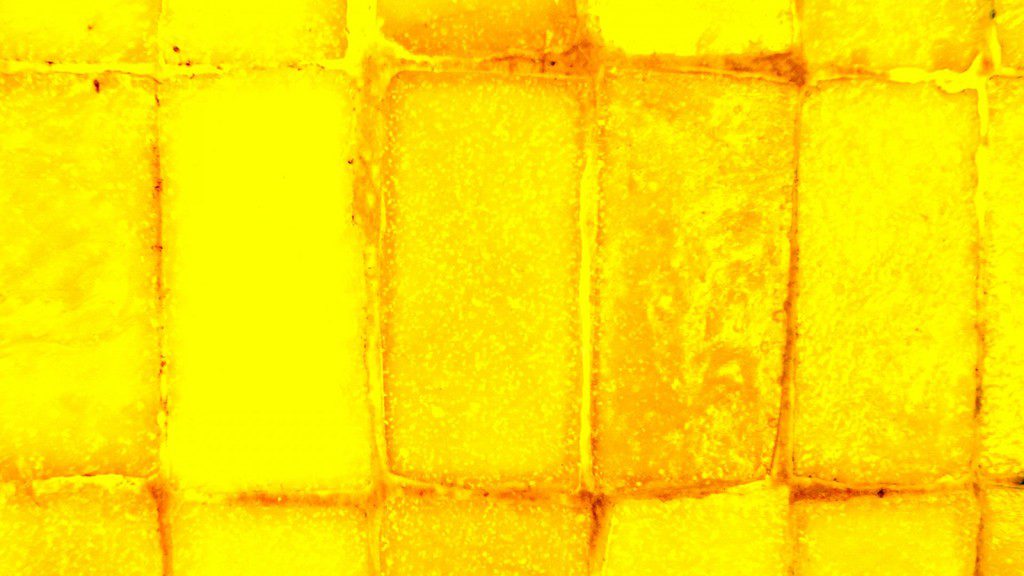
Version 4.27 updates
26 Oct 2016
A round-up of changes since version 4.24. Items in bold may need your attention.
4.27 – 24 Oct 2016
Major update to Media A to Z plugin
If you use the document finder template you must now install and activate the HT Media A to Z plugin to continue using the template. GovIntranet version 4.27 discontinues support for the Media Categories plugin and you should ensure that it is deactivated. Functionality for categories, document type and Media A to Z taxonomies are now handled by the HT Media A to Z plugin, which also add a new Document finder template and Media A to Z template for pages.
- New Document Finder and Media A to Z templates incorporating search, A to Z, document type and category filters
- Removal of Media Categories plugin
- Removal of theme Document Finder template
- Updates to shortcodes and Content Report plugin to support Media A to Z changes
- Enhancement to login/logout links in utilities menu
- Enhancement to Events listing widget to link to taxonomy term for more events
- Enhancement to Vacancy listing widget to show/hide calendar
- Minor performance improvements
4.26.3 – 16 Oct 2016
- Fix for email links containing .dot, .doc etc.
4.26.2 – 15 Oct 2016
- Avatar image style fixes
- Theme helper updates
- Template and plugin code tidy
4.26.1 – 10 Oct 2016
- Fix for excerpts
- Event listing divider colour correction
- Blog listing divider colour correction
- Top tags widget updates
4.26 – 6 Oct 2016
- New option to close the search filter panel on search results page
- Comments turned off by default for tasks, projects, vacancies and events
- Better error handling on newsboard template
- Updates to auto-related blog posts feature
- Fix for avatar spacing
- Newsboard excluded from About this page widget
- Minor updates to widgets to display only published posts
- Updates to Content Assistant utility
4.25 – 2 Oct 2016
- Listings standardised to show the default number of posts per page in Settings, Reading
- Change to automated events expiry, now a setting in Options, Modules, Events. If you don’t show past events, check this option to enable automatic expiry of closed events.
- Minor security updates to templates and plugins
- Updates to Events Calendar Listing widget (utility to support The Events Calendar)
- Updates to Content Assistant plugin
Add a new comment
You must be logged in to post a comment.