News listing
Home › Forums › GovIntranetters › News listing
- This topic has 9 replies, 2 voices, and was last updated 9 years, 5 months ago by
Luke Oatham.
-
AuthorPosts
-
-
25 Aug 2016 at 15:29 #2503
Luke Oatham
KeymasterHi,
I’m trying to make the news section on my intranet appear like the one on the demo site, but I can’t find out how. As you can see in the attached images, on my intranet there’s a “Keep reading” link (“Continuar a ler” in portuguese) as well as a “Full story” link (“História completa” in portuguese), while on the demo site only the “Full story” link appears! How can I change that? Because I just want one single link to the full story, not two.
Also, on the demo site there’s a “Featured” text next to the post date. Is it possible to activate this via the WordPress panel?
Thanks in advance for any help.
Best regards,
Pedro-
This topic was modified 9 years, 5 months ago by
Luke Oatham.
Attachments:
You must be logged in to view attached files. -
This topic was modified 9 years, 5 months ago by
-
25 Aug 2016 at 17:15 #2509
Luke Oatham
KeymasterLooks like the listing worked in your earlier screenshots from April.
What GovIntranet and WordPress versions are you using?
-
25 Aug 2016 at 17:36 #2511
Luke Oatham
KeymasterHi Luke,
I’m using WordPress 4.5.2 and GovIntranet 4.19.3.
I don’t understand what you mean by “your earlier screenshots from April”. I’ve attached a screenshot named “my_site.png”, which is my local intranet which isn’t working, and a screenshot named “demo_site.png”, which is a screenshot taken from your demo site. I tried to submit the same images once again with some text highlined and got them duplicated, that’s why there are 4 attachments to this message.
Do you think the problem might be on the WordPress version?
Regards
-
25 Aug 2016 at 17:41 #2513
Luke Oatham
KeymasterCan you install the page-excerpt plugin and see if this makes a difference?
-
25 Aug 2016 at 17:47 #2514
Luke Oatham
KeymasterI’ve installed the plugin but it didn’t help. The only difference is that now I have an excerpt box when I’m editing a news post, but even if I put there some text I still get the two links on the homepage.
-
25 Aug 2016 at 20:37 #2515
Luke Oatham
KeymasterYou sent this screenshot to me earlier this year. It shows only one link. Possibly the cause is translations. I’ll try GovIntranet in Portuguese and see if I have the same problem.
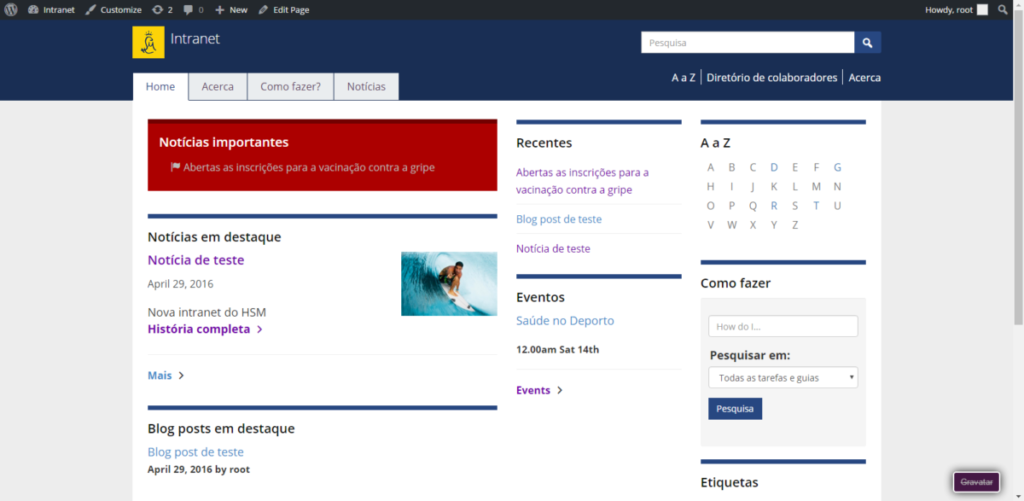
Attachments:
You must be logged in to view attached files. -
26 Aug 2016 at 09:27 #2520
Luke Oatham
KeymasterYou’re totally right! I forgot I’d sent you that screenshot. Yesterday I made a fresh install of Govintranet with WordPress in english and another one with WordPress in portuguese and in fact only in the portuguese version does the problem occur.
It’s rather strange, because the behaviour should be the same. I’ll have to dig into it to see if I can find a solution.
Thanks anyway.
-
26 Aug 2016 at 11:44 #2521
Luke Oatham
KeymasterV4.20.1 will fix the excerpt problem and remove the continue reading link. Also, there are some new translations.
-
26 Aug 2016 at 11:45 #2523
Luke Oatham
KeymasterGreat!
Thank you for the great work and support.
-
26 Aug 2016 at 13:10 #2524
Luke Oatham
KeymasterYou can pin news stories to the top of the listing in the Feature News widget.
-
-
-
AuthorPosts
- You must be logged in to reply to this topic.