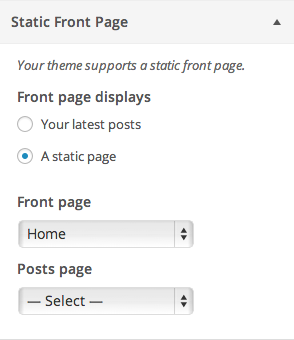3. Create pages
Core pages
Import basic pages
You can import a basic set of pages to get you started with the theme.
Download the Basic page export and import using the WordPress Importer.
Create pages manually
You’ll need to create a homepage and a page for each type of content that you want to use on the intranet. For example, if you’ll use the tasks and guides module, you’ll need to create a main page for the tasks and guides and assign it to the ‘How do I’ template. Some examples are shown below:
| Title/Template | Permalink | Template |
|---|---|---|
| Home | / | Homepage |
| About | /about | About |
| Projects | /about/projects | Projects |
| Vacancies | /about/vacancies | Vacancies |
| News | /newspage | News |
| How do I? | /how-do-i | How do I? |
| Staff directory | /staff-directory/ | Staff directory grid |
| Search staff | /search-staff/ | Staff directory search |
Some hints on slug names for the main pages:
- The news page slug should be something other than “news”
- The blog page slug should be something other than “blog”
In Settings, Reading:
If you want to put projects or vacancies outside of the about section, make sure that the page slug is not projects or vacancies. Try something like project or vacancy instead.
In Appearance, Customize:
Set your newly created homepage as the static homepage.