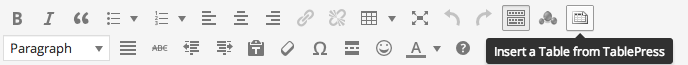Insert a table into a page Task
Use the TablePress option on the left-hand menu to list all your tables. Select the table that you want to insert.
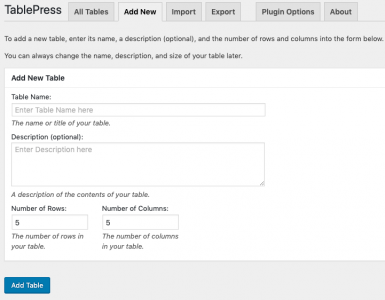
The Table Information panel will show a shortcode. Copy this code and then browse to the page that you want to add the table to and paste the shortcode into the Visual editing window where you want the table to appear.

When viewed, the table will appear in place.
You can also insert shortcodes into content from the edit screen using the Insert TablePress button: