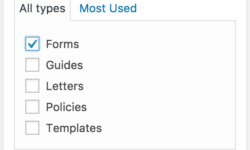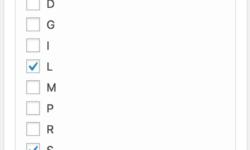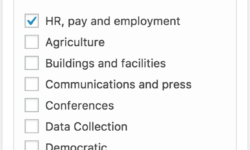2. Add documents to the document finder
To setup document types, create them under Media, Document types, e.g.
- Forms and templates
- Presentations
- Policies
- Posters
Media items use the same categories as tasks and guides.
To setup A to Z terms for the media library, create them under Media, Media A to Z. Note: the media A to Z taxonomy is not the same as the A to Z taxonomy used for posts and pages.
Edit attachments in the media library to add category, document type and A to Z terms.